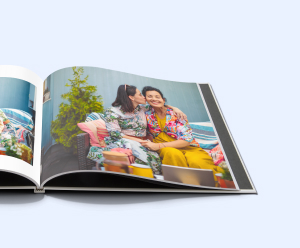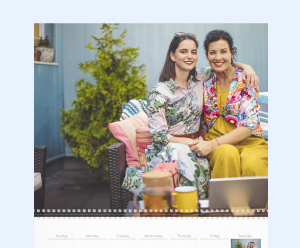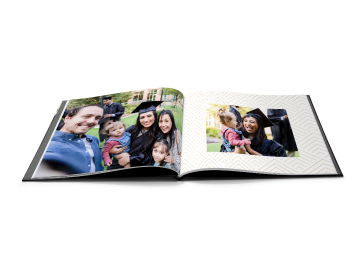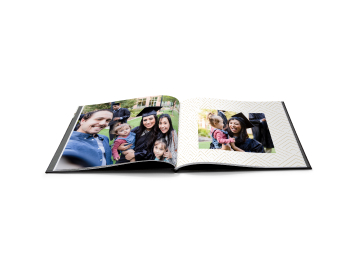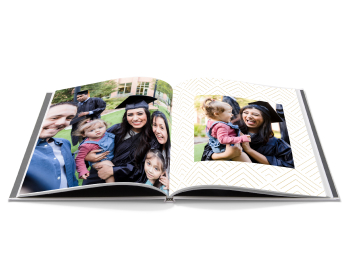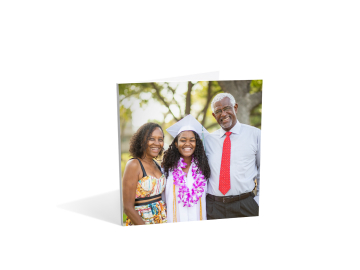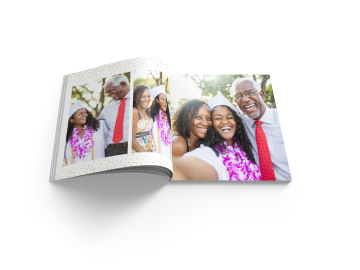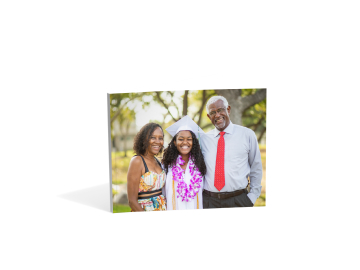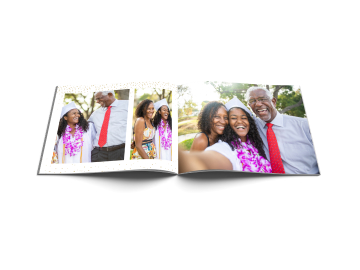Graduation Photo Book
Of the however many years you or your child spent at University, wouldn’t it be nice to capture all the great photographs in one printed place? The Motif photo app lets you do exactly that and in a lot less time than you might think. It has a great text tool to help document everything you might want to remember of those special years.
A graduation photo album for your graduate
Are you a parent of a graduate with a lot of great photos that span their university years? And we know you took plenty of photos from the graduation ceremony of them in their cap and gown. Assembling them in a book is a great graduation photo book idea they’ll surely love as a gift. Adding all their school information and photo descriptions with the text feature is easy. Customise their book with colour, patterns, and themes to your liking.




How to make a graduation photo book

A completely customised printed graduation photo book starts by downloading the free Motif photo app to your Mac, iPhone, and iPad. It works natively within your Apple Photos app where most of your photos already live.
On your Mac, simply open Photos and select the images you’d like to create a graduation photo album with. Right-click or in the File menu select Create, then Photo Book, then Motif.
On your iPhone/iPad, simply open the Motif app and then select New in the upper right corner, then choose Photo Book. Then choose the images you’d like in your photo book.
Find Inspiration in the Blog
Graduation Photo Books Sizes
Hard Cover
Soft Cover

Create your own graduation photo album
So assemble an album in your Photos app with all the photos you can find of your grad. The Motif app does pretty much everything else. You might even have a little fun creating their graduation photo book. Make an extra copy or two to give to grandparents or other relatives as gifts.