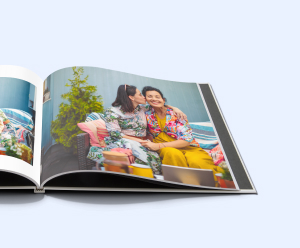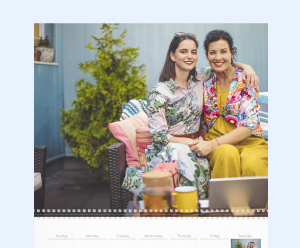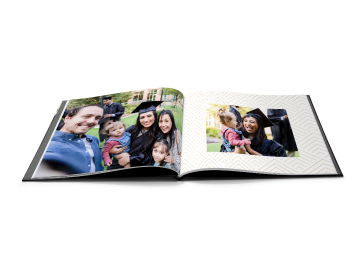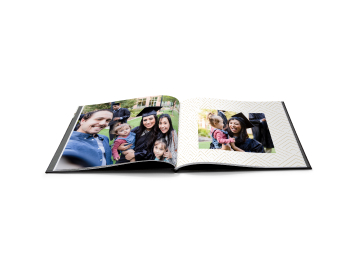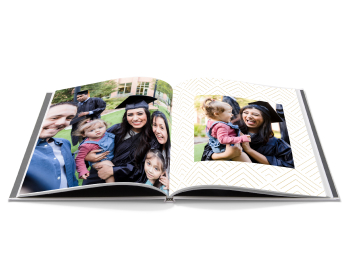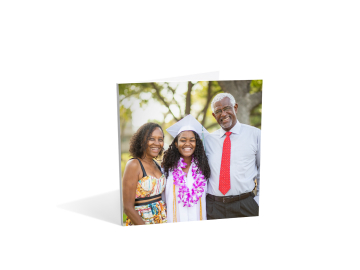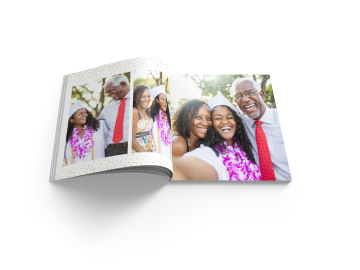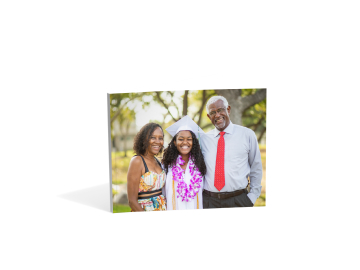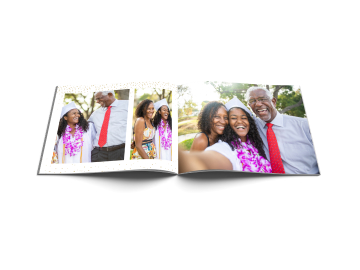Graduation Photo Book
If you weren’t on the yearbook committee in school, you still have the opportunity to create your very own. Include all of your favorite photos and those of your close friends. List your own “the most likely to” categories because you’ll be the editor with photo books by Motif. Graduation picture books are perfect for pre-school through college age graduates.
A graduation photo album for your graduate
Are you a parent of a graduate with a ton of great photos that span their school years? Assembling them in a book is a great graduation photo book idea they’ll surely love as a gift. Adding all their school information and photo descriptions with the text feature is easy. Customize their book with color, patterns, and themes to your liking.




How to make a graduation photo book

Start a printed graduation photo book by downloading the free Motif photo app to your Mac, iPhone, and iPad. It works natively within your Apple Photos app where most of your photos already live.
On your Mac, open your Photos app and select the images you’d like to create a graduation photo album with. Right-click or in the File menu select Create, then Photo Book, then Motif.
On your iPhone/iPad, simply open the Motif app and then select New in the upper right corner, then choose Photo Book. Then choose the school images you’d like included in your photo book.
Find Inspiration in the Blog
Graduation Photo Books Sizes
Hard Cover
Soft Cover

Create your own graduation photo album
So assemble an album in your Photos app with all the photos you can find of your little or not so little grad. The Motif app does pretty much everything else. You might even have a little fun creating their graduation photo book. Make an extra copy or two to give to grandparents or other relatives as gifts