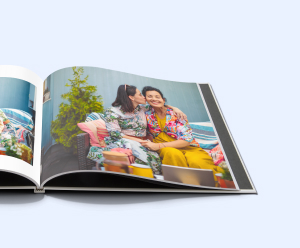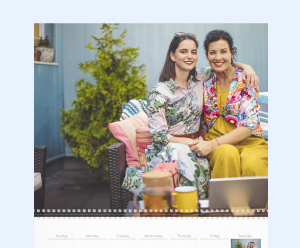Photo Calendars
Make pencilling in your special dates into store-bought calendars a thing of the past. Create your own custom calendar printed with your dates and photos with the free Motif photo app. It runs natively within Apple Photos so creating a personalised calendar with your own photos is super easy.
Custom photo calendars
The Motif photo calendar maker lets you personalise the heck out of your custom calendar. It comes standard with popular national holidays but lets you decide which special days go in your personalised photo calendar.
Customise your Apple photo calendar with:
- your own photos throughout
- colour and themes
- start year, month, and weekday
- lengths from 12 to 24 months
- 12 language options and national holidays for 30 countries




How to make your own calendar
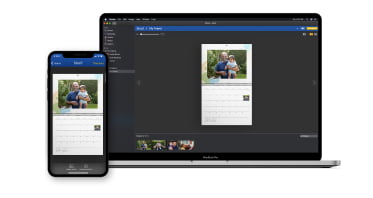
Creating your custom photo calendar begins by downloading the free Motif photo app to your Mac, iPhone, or iPad.
On your Mac, open Apple Photos and select the photos you want to include in your custom calendar. Right-click or from the File menu choose Create then Calendar then Motif.
On your iPhone or iPad, open the Motif app. Choose the Photo Calendars product then your calendar options and then the photos you want in your personalised calendar.
Find Inspiration in the Blog
Photo calendar features

Create a photo calendar with your favourite memories
Having a photo calendar filled with photos of people and places you know is just a few clicks or taps away. Never forget a birthday, anniversary, or any other date important to you again. Smile every time you look at your custom calendar hanging on the wall, fridge, or in your office.

FAQs
Can I personalise my calendar?
Yes. With Motif, you can add your own photos, text, and special dates.
How do I add birthdays to my calendar?
Simply click or tap on the date to add the birthday details and photo.
Are holidays shown automatically on my calendar?
Yes. A default set is shown when you select your country in the options menu.
Can I choose what day of the week my calendar starts with?
Yes. Start your calendar with any day of the week.
Can I change the starting month of my calendar?
Yes. Motif gives you the flexibility to start your calendar with any month but has a minimum length of 12 months.
Are calendars only a December/January project?
No. For example, you can give a custom calendar as a gift to someone in June. Then, make it an 18 month calendar so it expires a year and a half later.
Can I make a calendar that’s longer than 12 months?
Yes. Calendars are available from 12 months and any monthly increments up to 24 months.
Still have questions?
Visit the help section of our site herehelp section of our site here